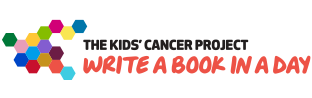All great children’s books include beautiful graphics, that’s why illustrations are a Write a Book in a Day proviso. This is the chance to unleash your inner Koons and Kahlos and create images that bring your story to life. Whether you decide to work with paint, pencil or another medium, your book must include pictures on the front and back covers as well as within the text. While you’re sketching, remember, your readers will be children between 10 and 16 years old.
Where to illustrate
The front cover is what immediately grabs a reader’s attention so the inclusion of a captivating illustration is important here. Bold, colourful pictures are preferable but black and white is fine, particularly if it suits your story. Don’t forget to include the book title and your team name on the cover too!
Not only must the back cover include an illustration, it also needs a short blurb about your story. Write a brief description that will entice people to read your book.
Images need to be woven within the pages, breaking up the copy. You can choose to use illustrations throughout the text, under the chapter titles, at the end of chapters, as a background to text, or all of those options.
Time management
You only have 12 hours to complete your book illustrations and all. So here’s our tip, if you can, it’s good to have a team member who is dedicated to the art of, well, art. Planning ahead where the images will be positioned in your book will help your artist know what size to make them. Also consider how many pics you want along with how they’re going to be produced – hand drawn illustrations will take longer than photography for instance. View our suggested schedule to help plan your writing day.
Types of illustrations
It’s entirely up to you whether you produce your images by hand or digitally. Depending on your artist’s skills, your book might be illustrated with sketches, drawings, paintings, collage, mixed media or photographs. Your hard-copy book can include the original artwork or copies of it inside.
Copyright
If you decide to use pictures found on the internet, you must observe copyright laws and attribution requirements. There are many websites that offer copyright-free images, such as Pixabay, Picjumbo, Gratisography. You can also use Advanced Image Search in Google. Simply choose “free to use or share” options in the usage rights filter.
Be equipped
Before your writing day, make sure you have everything you could possibly need to create awesome artwork, delightful drawings or phenomenal photography.
Here’s a handy checklist:
- Paper
- Pencils, pens, textas, highlighters, crayons, paint
- Scrap magazines to create collages
- Scissors, tape, glue, whiteout
- Camera, spare SD card, card reader
- Image editing software
- Scanner (or access to a scanner or mobile scan app)
Print out this handy checklist that will help your team complete all the important steps.
File size
When putting your book together, compress the size of your images. That’s because the maximum file size for your completed Write a Book in a Day book is 50MB. You can compress images in Microsoft Word or with image editing software. For instructions on how to compress images or reduce their size, please consult the help section of Microsoft Word or your editing software.
Helpful tip: If you are scanning artwork or images, save them as image files (jpg, gif, png). And save them to your computer before inserting them in your story.
Trouble shooting
Consult the ‘HELP’ section of your software package if you have problems inserting and formatting your images into your text document. By saving your final book as a PDF, the formatting will remain intact. When you save the plain text file, the illustrations will no longer be included. This is okay as both plain text and PDF files will be uploaded.