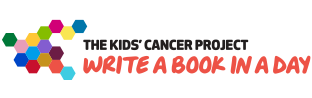While we’re all likely familiar with remote socialising via Zoom and Houseparty, the question on many minds is how to run the Write a Book in a Day competition virtually. We’ve done a roundup of the most common, free, and simple tools to help get you started.
Communication Tools
1. Zoom
One video conferencing tool that has emerged as a leader since the outbreak of COVID-19, Zoom can be used to host meetings, collaboration enabled conference rooms, as well as chat. The basic plan is free and includes screen share plus group messaging. Learn about Zoom.
2. Skype
Skype is arguably one of the most used professional chatting and instant messaging tools, and allows effective video chat, instant messaging, and voice calls. Useful features of Skype include screen sharing, blurred backgrounds and call recordings. Find out more about Skype.
3. Microsoft Teams
Microsoft Teams can be accessed via desktop app or web browser and is a collection of services to allow online collaboration. The free plan allows chat and collaboration including file sharing and online audio and video calls. Visit Microsoft Teams.
Writing Tools
1. Google Docs
Google Docs allows users to write, edit and collaborate online for free. Documents can be easily shared with real time editing and chat function. A bonus of the program is that changes are automatically saved, and revision history can be used to see old versions of the document – great for when multiple people are working at once! Go to Google Docs.
2. Microsoft Teams
In addition to working as a communication and conferencing tool, Microsoft Teams allows for file sharing. This includes Word and other text documents. Once a chatroom or project has been created in the program, all collaborators can work together with standard tracked changes and mark-up options. Visit Microsoft Teams.
3. OneDrive
Another Microsoft product, the OneDrive file management system offers real-time document collaboration. The basic offer is free with 5GB of storage. Read more at Microsoft OneDrive.
Illustration Tools
1. Mobile scanner
Nothing beats the old-school pen and paper method – afterall it’s free and accessible to all! To add your illustration to your story, you can use a scanner on a photocopier or printer or a mobile scanner app. Alternatively, take a photo and upload to the computer, or use the Notes function on iPhone which provides an option to scan documents when the camera button is selected.
2. iPad
iPad has many illustration apps available for download, both free and paid. If team members have an iPad pro, they might choose to use this tool for drawing their book illustrations.
3. Adobe Illustrator
While not free, Adobe Illustrator is an often-used tool for Write a Book illustrations. Adobe provides a significant discount for students and teachers on their Creative Cloud suite. Visit Adobe Australia.